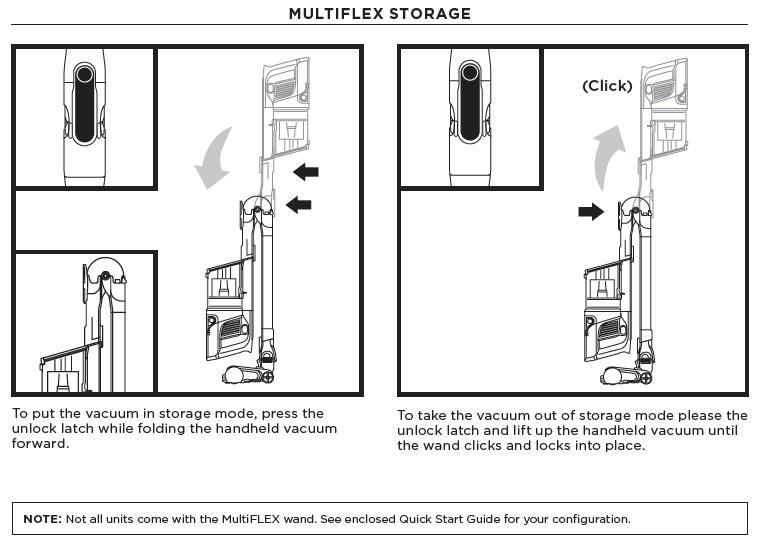How do I use the different cleaning modes?
This Shark® vacuum has two floor settings:
To clean bare floors or small area rugs:
Turn on the power by sliding the selector switch to the middle setting (Bare Floor).
To engage the brushroll, step on the floor nozzle and tilt the handheld vacuum back.
To clean carpets:
Turn on the power by sliding the selector switch to the Carpet setting.
To engage the brushroll, step on the floor nozzle and tilt the handheld vacuum back.
To clean above floors:
Press the wand release button at the top of the wand to detach the handheld vacuum.
Attach an accessory to the handheld vacuum for more cleaning options
For an added boost of suction power, pull the BOOST trigger.
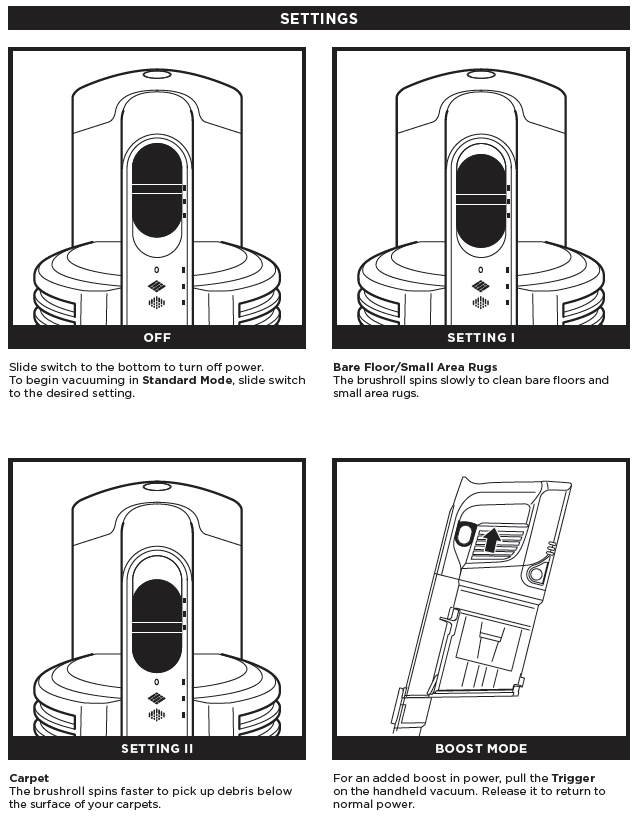
How do I clean above floors with or without accessories?
Press the wand release button on the front of the wand. Gently pull up on the handheld vacuum to remove it from the wand.
For more cleaning reach, leave the handheld vacuum on the wand, and detach the wand from the floor nozzle. Press the nozzle release button on the bottom of the wand, then gently pull up on the handheld vacuum to remove the wand.
Attach an accessory to the handle or the wand and begin cleaning.
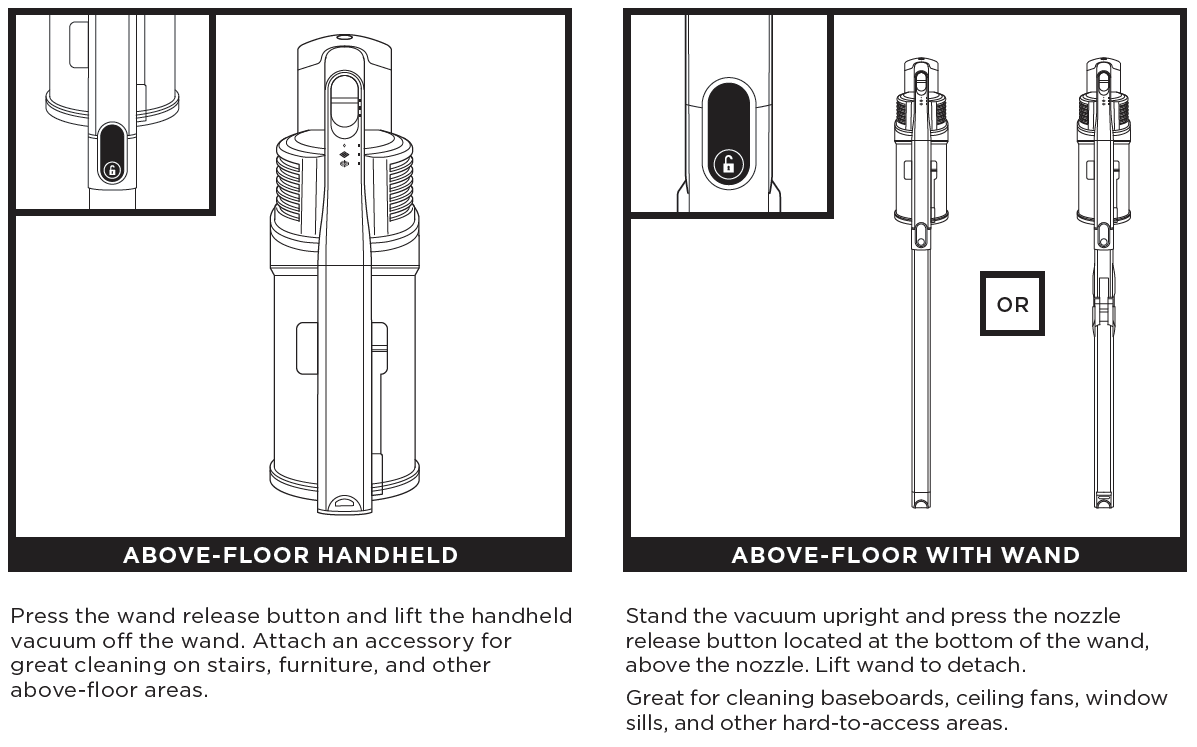
How do I store my vacuum?
Store your vacuum securely and out of reach of children or pets.
If your vacuum is equipped with a MultiFLEX® wand, you can store it in a compact, upright position.
Press the unlock latch on the back of the wand, then fold the handheld vacuum forward, toward the floor nozzle.
Another option is to simply place the vacuum flat on the floor. The rubber pads on the base of the handheld vacuum will prevent scratching.